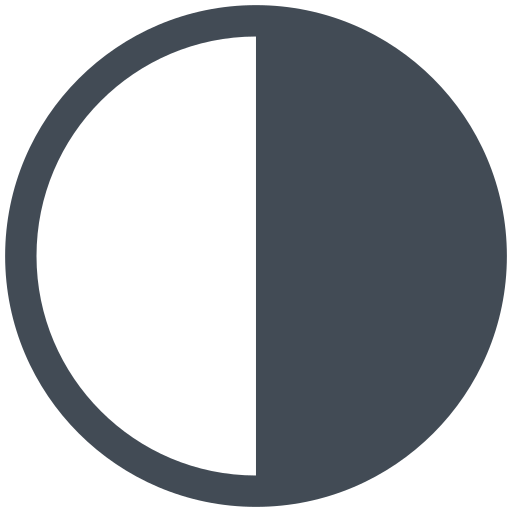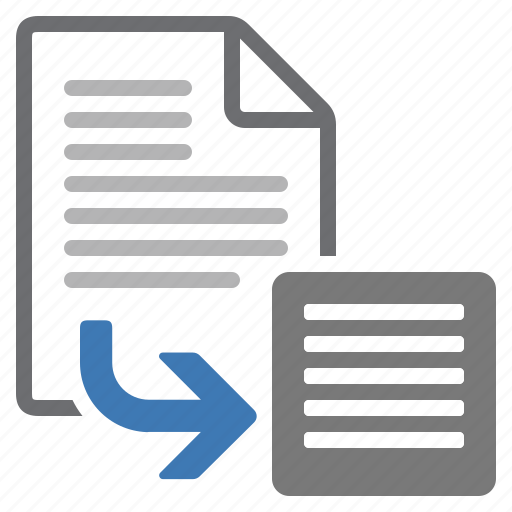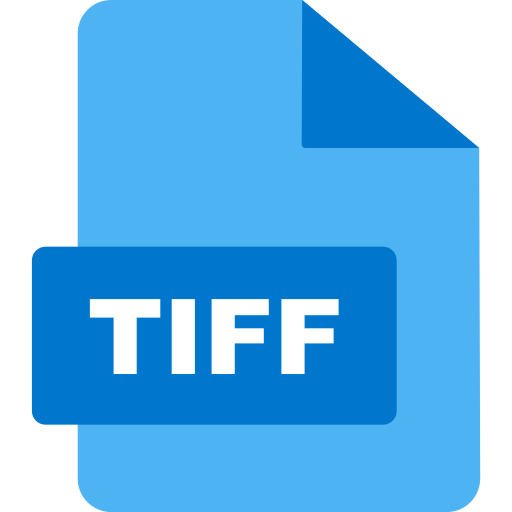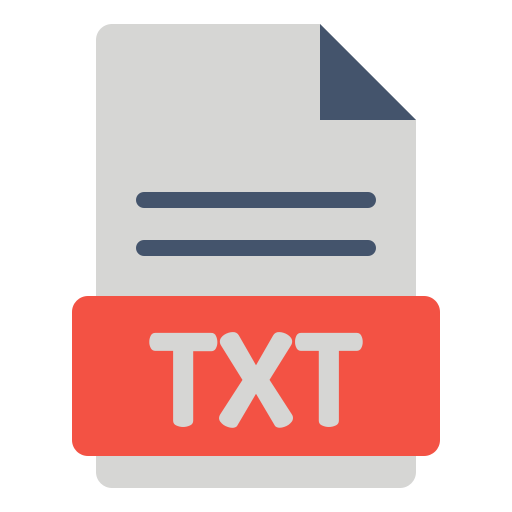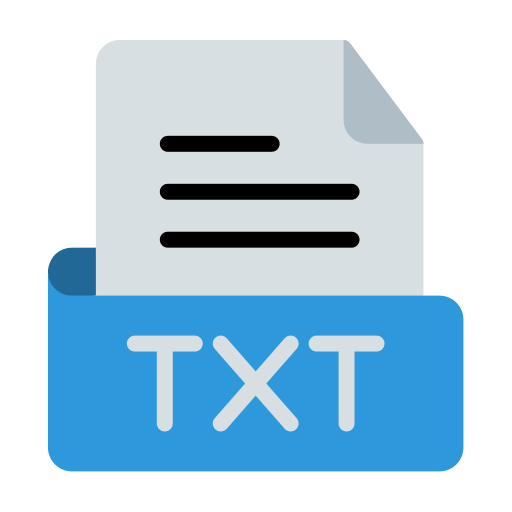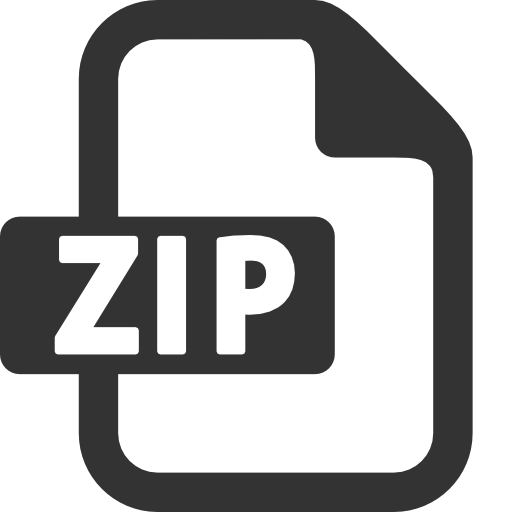Compress PDF
Reduce file size while maintaining maximal PDF quality.
How to Compress PDF File Online for Free
1.Click on the 'Choose File' button and select or drag and drop the PDF file(s) into the tool.
2.Add more files and rotate PDF documents if necessary and click Select Compression Level.
3.Select compression level and click on Compress PDF to start the compression.
4.Click on the 'Download' button to download the compressed PDF file.
FEATURES
Fast
Thanks to its powerful processing capabilities, this tool is able to compress PDF file in a shorter amount of time.
Unlimited
You can use this Compress PDF tool online for free and with no limits on the number of times you can use it to compress PDF files.
Fully-Featured
This tool enables you to compress and rotate PDF files, giving you complete control over the final document before saving it.
Security Guaranteed
Working with Compress PDF is absolutely secure. Files are deleted permanently after one hour.
User Friendly
This tool is designed for all users, advanced knowledge is not required. So, It's easy to compress PDF files.
Cross-platform
You can access or use the Compress PDF Tool online on the Internet using any browser from any operating system.

How to Compress PDF Files Online: Reduce File Size Without Losing Quality
Compressing PDF files is an essential task when you need to reduce the file size for easier sharing, faster uploads, or saving storage space. With an online PDF compression tool, you can shrink your documents while preserving the original quality, making them ideal for email attachments, cloud storage, or web use. Whether you have large reports, image-heavy PDFs, or scanned documents, compressing them ensures you meet file size limits without compromising readability or clarity. In this guide, we'll explore how to quickly and efficiently compress PDF files online in just a few simple steps.
Online PDF compression tools make it incredibly easy to reduce file sizes without the need for complex software or installations. Most platforms offer drag-and-drop functionality, allowing you to upload your PDF and compress it instantly. Advanced algorithms optimize the content, such as images and fonts, to lower the file size while maintaining high visual quality. Some tools even provide different compression levels, so you can choose between higher compression for smaller files or lower compression to preserve maximum quality. The process is fast, secure, and convenient, making it ideal for both personal and professional use.
In addition to their ease of use, online PDF compressors are often designed with privacy and security in mind. Many platforms ensure that your uploaded files are encrypted during the compression process and automatically deleted after a short period to safeguard sensitive information. This is especially important for users who handle confidential documents, such as contracts or financial reports. With no need to install software or worry about compatibility issues, these tools offer a reliable, efficient, and safe way to manage large PDF files, making them an essential resource for anyone looking to optimize their document workflow.
TOOLS
Convert To PDF
Convert From PDF
Thank you for using our services
If you could share our website with your friends, that would be a great help