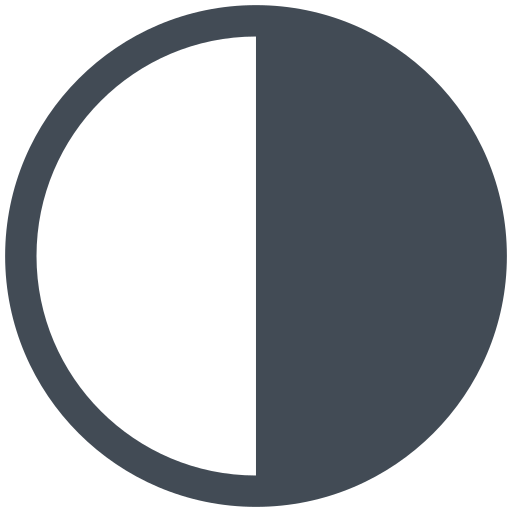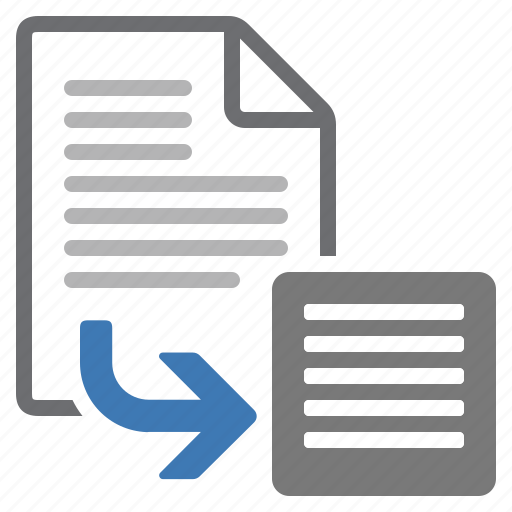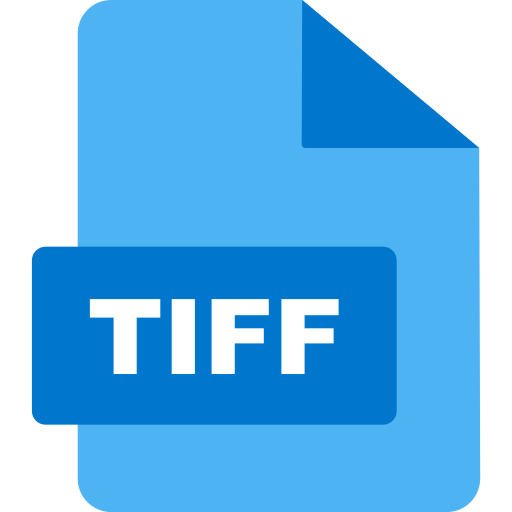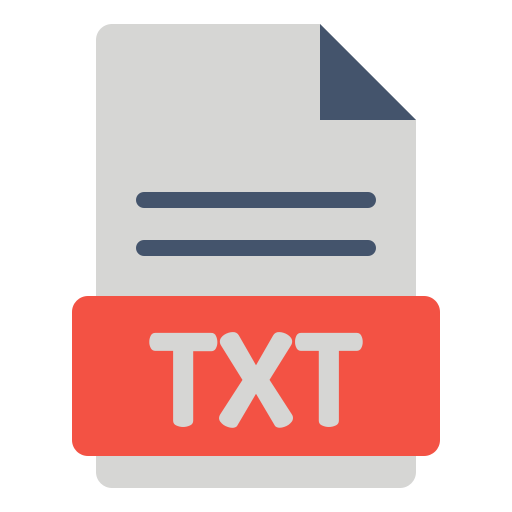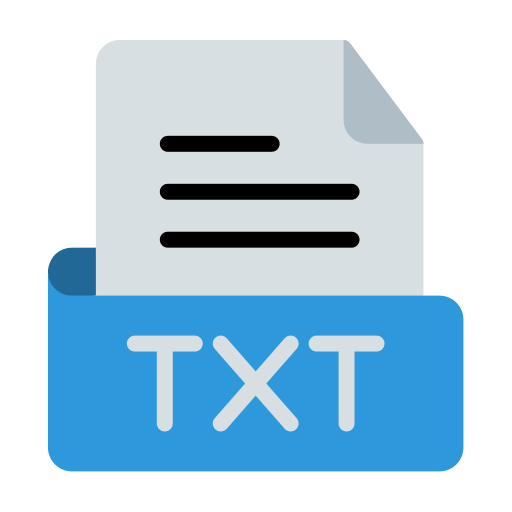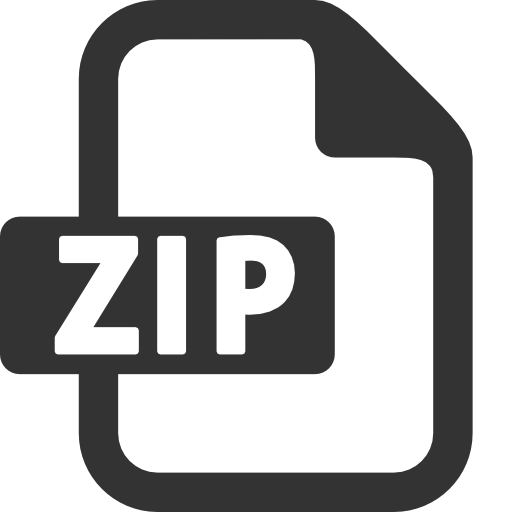Extract PDF Pages
Extract PDF pages to get a new PDF file containing only the desired pages
How to Extract PDF Pages Online for Free
1.Click on the 'Choose File' button and select or drag and drop the PDF file into the tool.
2.Select extraction option level and click Next button.
3.If you have selected 'Extract All Odd Pages' or 'Extract All Even Pages', the pages extraction will start automatically.
4.If you select 'Extract specific pages', a list of all PDF pages is displayed, and you can select the pages to extract and click 'Start Pages Extraction'.
5.Once the extraction is complete, you can click the Download button to download the new PDF file containing the extracted pages.
FEATURES
Fast
Thanks to its powerful processing capabilities, this tool is able to extract PDF Pages in a shorter amount of time.
Unlimited
You can use this Extract PDF Pages tool online for free and with no limits on the number of times you can use it to extract PDF Pages.
Fully-Featured
This tool enables you to extract selected pages from a PDF document, including odd pages, even pages, and specific pages
Security guaranteed
Working with Extract PDF Pages is absolutely secure. Files are deleted permanently after one hour.
User Friendly
This tool is designed for all users, advanced knowledge is not required. So, It's easy to extract PDF Pages.
Cross-platform
You can access or use the Extract PDF Pages Tool online on the Internet using any browser from any operating system.

How to Easily Extract Pages from a PDF File
PDF files often contain multiple pages, but there are times when you only need specific pages from a large document. Extracting pages from a PDF is a simple process that allows you to separate and save only the relevant parts. Whether it’s for work, school, or personal use, being able to extract pages can save time and make file sharing more efficient.
The process of extracting pages from a PDF ensures that you don’t have to send or share the entire file, especially if only a few pages are needed. This can be incredibly useful when dealing with large reports, e-books, or contracts where only select sections are required. Extracted pages retain the original formatting, ensuring that your document looks professional and remains easy to read.
Using an online tool to extract PDF pages is both quick and convenient. You can easily upload your PDF, select the pages you want to keep, and download the new document with just a few clicks. This saves you from having to manually copy and paste or use more complex software solutions. Whether you need one page or several, extracting pages from a PDF has never been easier.
TOOLS
Convert To PDF
Convert From PDF
Thank you for using our services
If you could share our website with your friends, that would be a great help