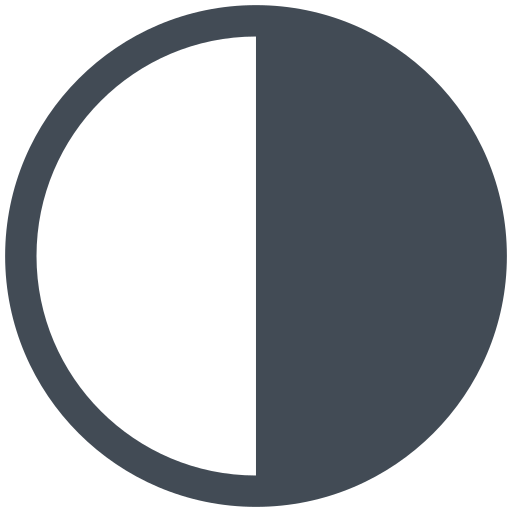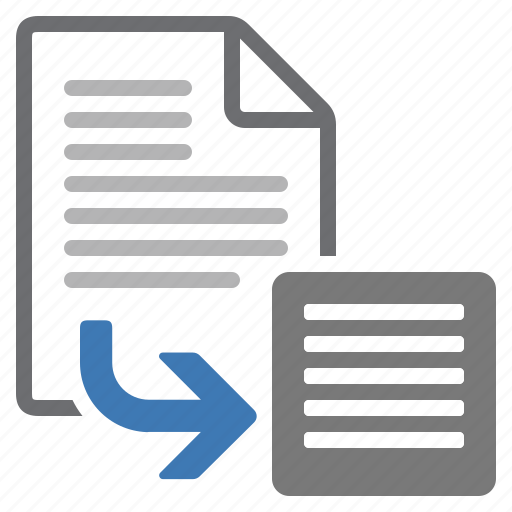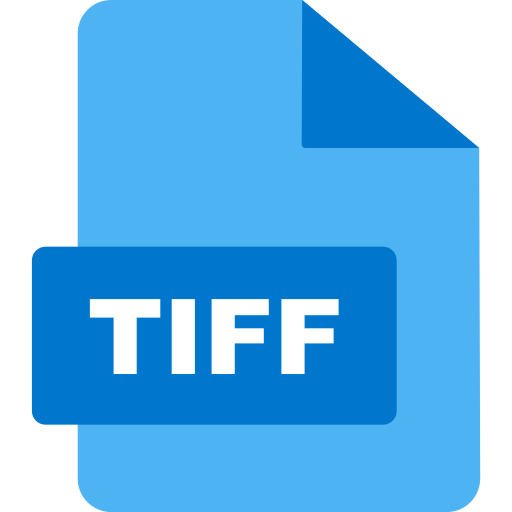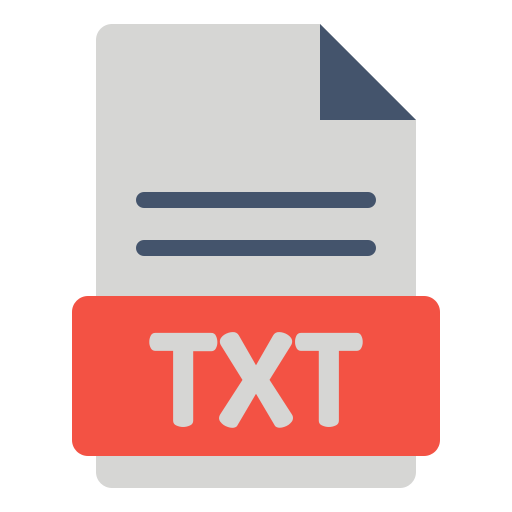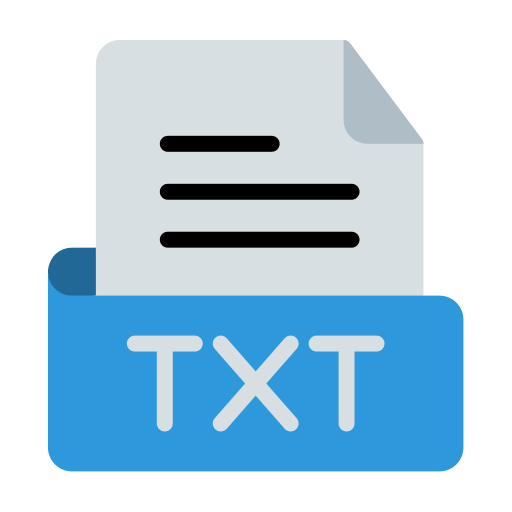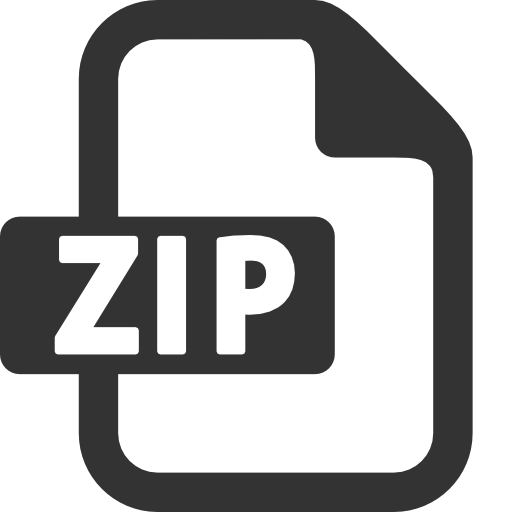Convert PDF To PNG
Convert PDF document to PNG images online for free
How to convert PDF to PNG Online for Free
1.Click on the 'Choose File' button and select or drag and drop the PDF file you want to convert.
2.Select the option to 'convert all PDF pages to PNG images' or the option to 'select specific pages to convert to PNG images' and click on Next button.
3.If you have selected 'Convert all PDF pages to PNG images', the PDF to PNG conversion starts automatically.
4.If you select 'Select pages to convert to PNG images', a list of all PDF pages is displayed, and you can select the pages to convert to PNG and click 'Start extracting images'.
5.Click on the 'Choose File' button and select or drag and drop the PDF file you want to convert.
6.Select the option to 'convert all PDF pages to PNG images' or the option to 'select specific pages to convert to PNG images' and click on Next button.
FEATURES
Fast
Thanks to its powerful processing capabilities, this tool is able to convert PDF To PNG in a shorter amount of time.
Unlimited
You can use this convert PDF To PNG tool online for free and with no limits on the number of times you can use it to convert PDF To PNG files.
Fully-Featured
This tool enables you to merge, reorder, rotate pages and set the page margin, orientation, and page size.
Security guaranteed
Working with convert PDF To PNG is absolutely secure. Files are deleted permanently after one hour.
User Friendly
This tool is designed for all users, advanced knowledge is not required. So, It's easy to convert PDF To PNG files.
Cross-platform
You can access or use the convert PDF To PNG Tool online on the Internet using any browser from any operating system.

Convert PDF to PNG Quickly and Easily
Converting your PDF documents to PNG images is a convenient solution when you need high-quality, transparent images. PNG format is ideal for preserving image detail and sharpness, making it perfect for presentations, websites, and graphic design work. With a reliable online tool, converting your PDF to PNG is fast and straightforward.
The process of converting PDF to PNG is simple. Just upload your PDF file, select PNG as your preferred format, and let the tool do the rest. Within moments, you'll receive PNG images of your PDF pages, ready for download. This online converter ensures that you get high-resolution images while maintaining the integrity of your content.
Using an online PDF to PNG converter offers many benefits, including ease of access and cross-platform compatibility. You can perform the conversion on any device without installing software, and the tool ensures that your files are secure, with automatic deletion after processing. Whether you're a designer or an everyday user, converting PDFs to PNG has never been easier.
TOOLS
Convert To PDF
Convert From PDF
Thank you for using our services
If you could share our website with your friends, that would be a great help