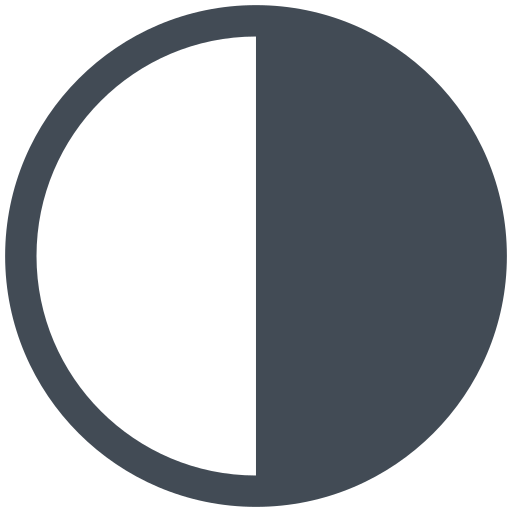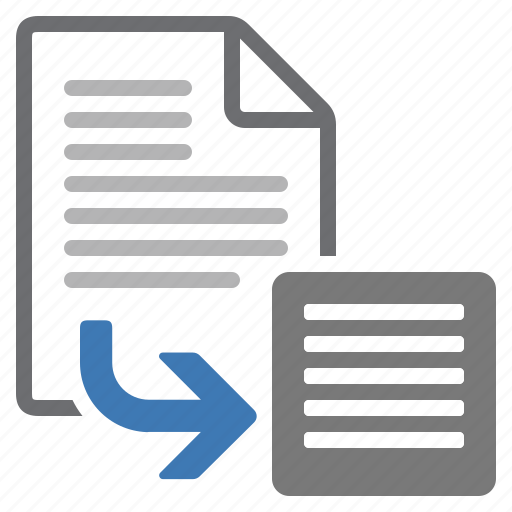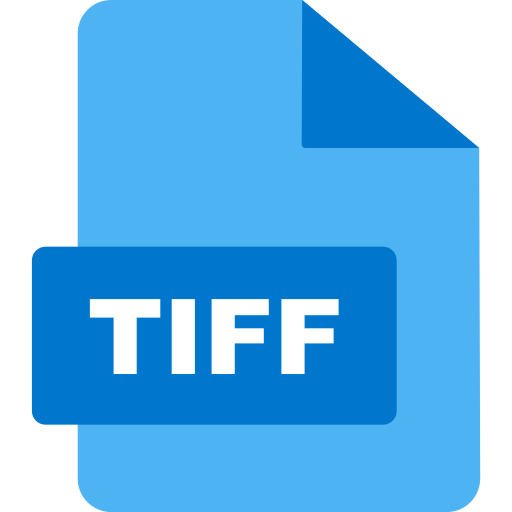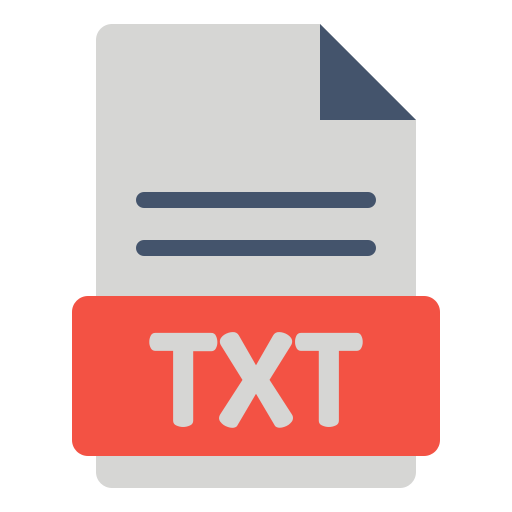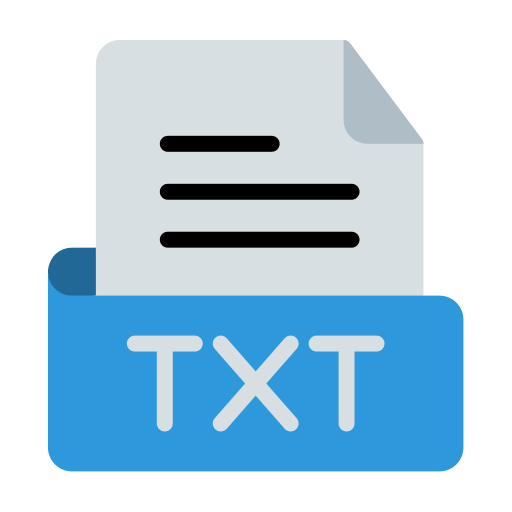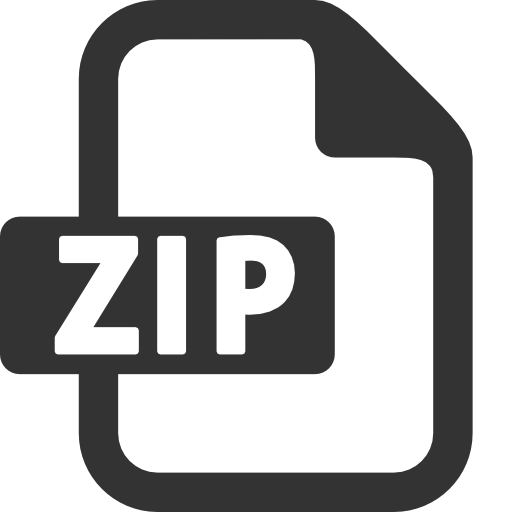Convert Excel To PDF
Convert your Excel document to high-quality PDF online for free
How to convert Excel to PDF Online for Free
1.Click on the 'Choose File' button and select or drag and drop the Excel file(s) into the tool.
2.Add more files or delete files if necessary.
3.Click on the 'Convert to PDF' button to start the conversion.
4.Click on the 'Download' button to download the PDF file(s).
FEATURES
Fast
Thanks to its powerful processing capabilities, this tool is able to convert Excel to PDF in a shorter amount of time.
Unlimited
You can use this convert Excel to PDF tool online for free and with no limits on the number of times you can use it to convert Excel to PDF files.
Fully-Featured
This tool enables you to convert one or multiple Excel file(s) to PDF while maintaining good quality.
Security guaranteed
Working with convert Excel to PDF is absolutely secure. Files are deleted permanently after one hour.
User Friendly
This tool is designed for all users, advanced knowledge is not required. So, It's easy to convert Excel to PDF files.
Cross-platform
You can access or use the convert Excel to PDF Tool online on the Internet using any browser from any operating system.

The Benefits of Converting Excel Files to PDF
Converting Excel files to PDF format offers many advantages, especially when it comes to preserving the layout and data integrity of your spreadsheets. Excel files often contain complex formulas, charts, and formatting that can be easily altered when shared in their native format. By converting them to PDF, you ensure that the file remains unchanged, providing a consistent viewing experience across different devices and platforms.
PDF files are universally compatible, meaning anyone can open and view them without needing specific software, unlike Excel files which require spreadsheet applications like Microsoft Excel or Google Sheets. This makes it easier to share your work with colleagues, clients, or friends without worrying about file compatibility. Additionally, converting to PDF can reduce the file size, making it easier to send via email or upload online.
One of the major benefits of converting Excel to PDF is security. You can easily password-protect your PDF, ensuring that sensitive data remains confidential. Many PDF tools also allow you to add watermarks, restrict editing, or limit printing capabilities. This added layer of security makes PDFs a preferred format for sharing financial documents, reports, or any other sensitive information.
TOOLS
Convert To PDF
Convert From PDF
Thank you for using our services
If you could share our website with your friends, that would be a great help