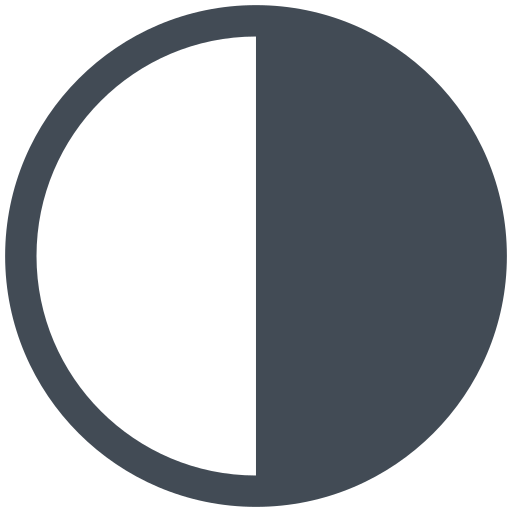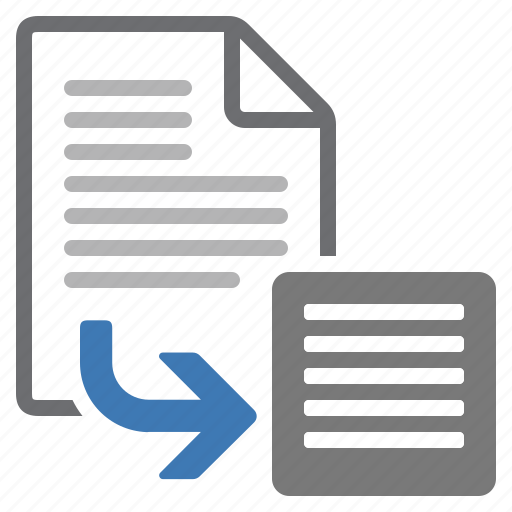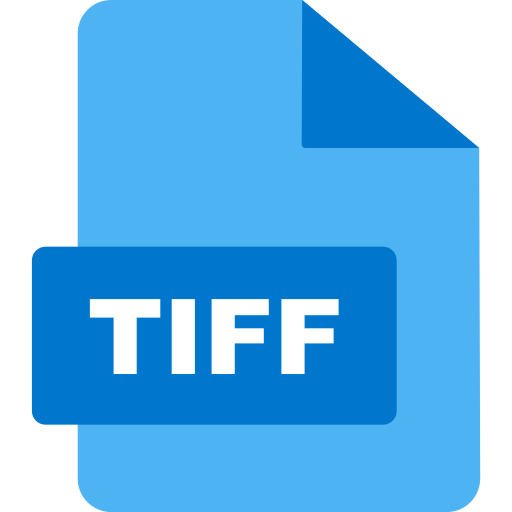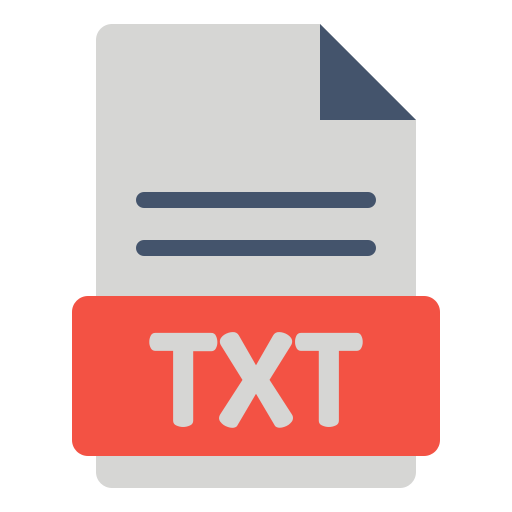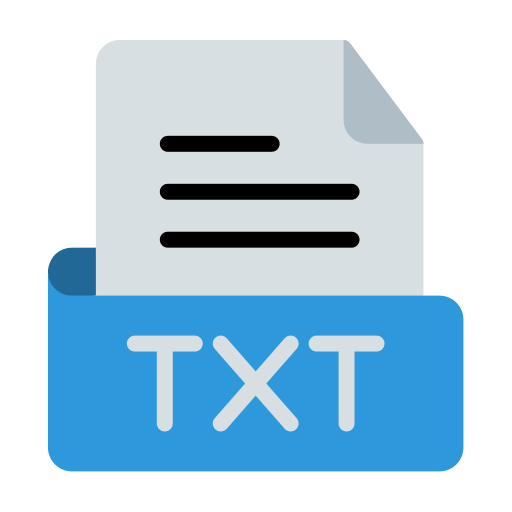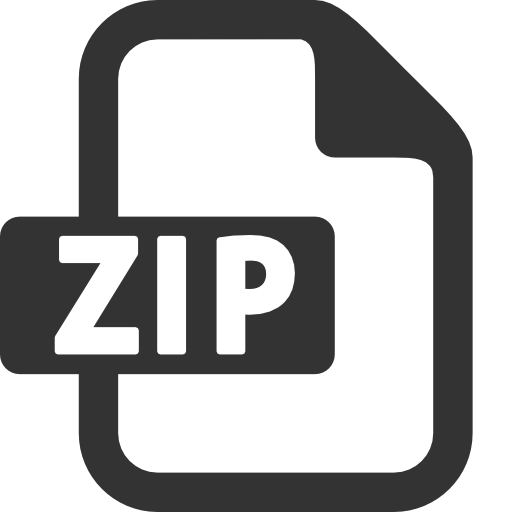Convert PDF to Grayscale
Converts colored PDF documents into a grayscale PDF documents online for free
How to Grayscale PDF Online for Free
1.Click on the 'Choose File' button and select or drag and drop the PDF file(s) into the tool.
2.Add more files or delete files if necessary.
3.Click on the 'Convert to Grayscale' button to create a new PDF file in grayscale.
4.Click on the 'Download' button to download the PDF file(s).
FEATURES
Fast
Thanks to its powerful processing capabilities, this tool is able to grayscale PDF files in a shorter amount of time.
Unlimited
You can use this Grayscale PDF tool online for free and with no limits on the number of times you can use it to grayscale PDF files.
Fully-Featured
This tool enables you to convert one or multiple colored PDF documents into a grayscale document at the same time
Security guaranteed
Working with Grayscale PDF Pages is absolutely secure. Files are deleted permanently after one hour.
User Friendly
This tool is designed for all users, advanced knowledge is not required. So, It's easy to grayscale PDF files.
Cross-platform
You can access or use the Grayscale PDF Tool online on the Internet using any browser from any operating system.

How to Convert a PDF to Grayscale Easily
Converting a PDF to grayscale can be beneficial when you need to reduce file size or create a simpler, black-and-white version of your document. Whether for printing purposes, saving on ink, or just wanting a cleaner look, changing a PDF to grayscale removes all the color, leaving only shades of black and white.
The process of converting a PDF to grayscale is straightforward and can result in significant file size reduction, making it easier to share or store documents. This can be particularly useful when working with image-heavy files or presentations that are primarily in color. Grayscale PDFs maintain the same layout and structure, ensuring readability while optimizing the file for various uses.
Using an online tool to convert PDFs to grayscale is convenient and quick. You simply upload your PDF, select the grayscale option, and within seconds, your file is ready for download. No advanced software is needed, and the process helps you achieve a streamlined, professional-looking document that's more economical for both printing and digital sharing.
TOOLS
Convert To PDF
Convert From PDF
Thank you for using our services
If you could share our website with your friends, that would be a great help