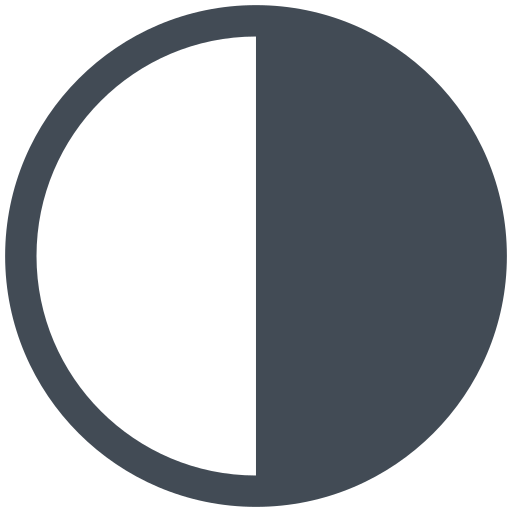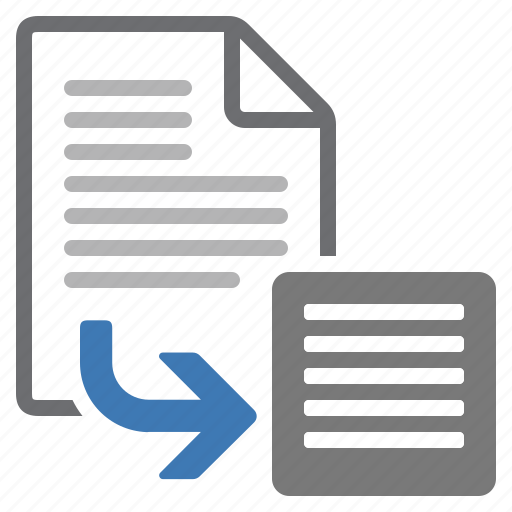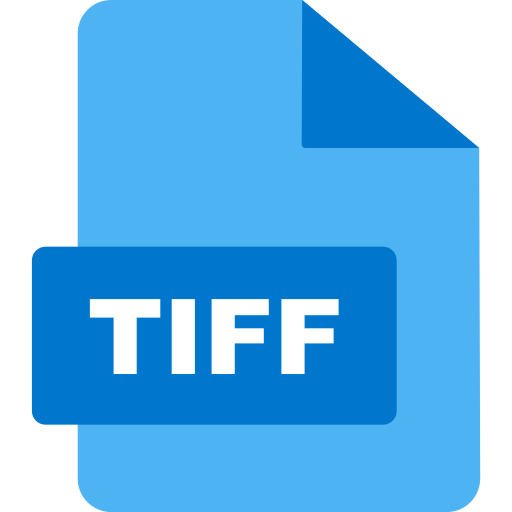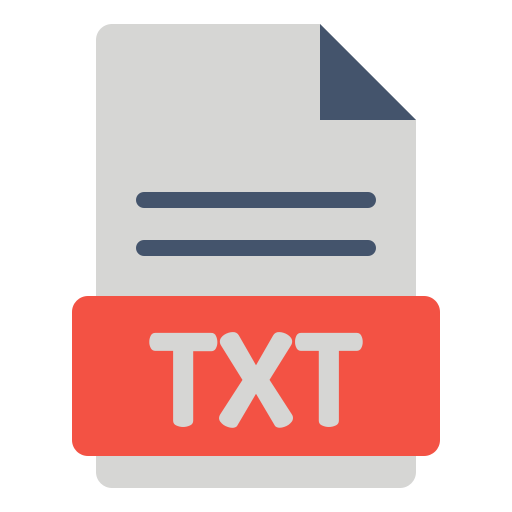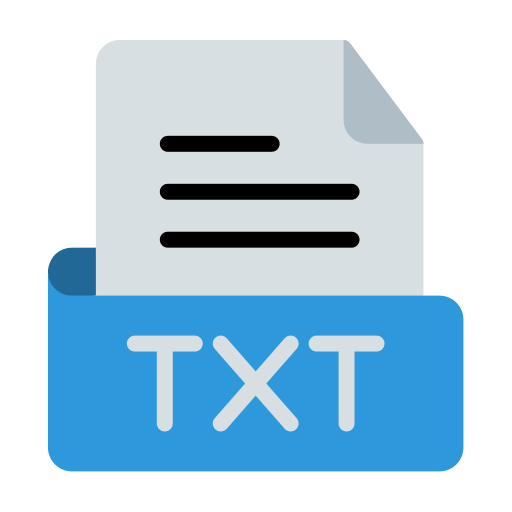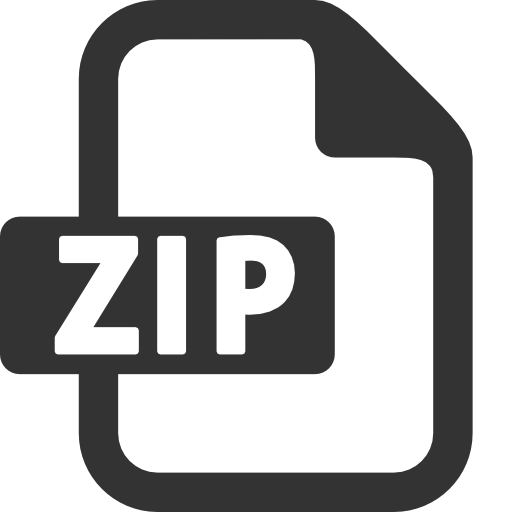Convert PDF To Powerpoint
Convert your Powerpoint document to high-quality PDF with ease using our online PDF To Powerpoint converter tool.
How to convert PDF to Powerpoint Online for Free
1.Click on the 'Choose File' button and select or drag and drop the PDF documents(s) into the tool.
2.Add more files or delete files if necessary.
3.Click on the 'Convert to Powerpoint' button to start the conversion.
4.Click on the 'Download' button to download the PDF file(s).
FEATURES
Fast
Thanks to its powerful processing capabilities, this tool is able to convert PDF To Powerpoint file in a shorter amount of time.
Unlimited
You can use this PDF To Powerpoint tool online for free and with no limits on the number of times you can use it to convert PDF To Powerpoint files.
Fully-Featured
This tool enables you to add more files or delete files and to convert multiple Powerpoint documents at same time.
Security guaranteed
Working with PDF To Powerpoint is absolutely secure. Files are deleted permanently after one hour.
User Friendly
This tool is designed for all users, advanced knowledge is not required. So, It's easy to convert PDF To Powerpoint files.
Cross-platform
You can access or use the PDF To Powerpoint Tool online on the Internet using any browser from any operating system.

Convert PDF to PowerPoint (PPTX) for Seamless Presentations
Transform your PDF files into editable PowerPoint presentations quickly and easily. Converting PDF to PPTX is the perfect solution when you need to present or edit content originally saved in PDF format. With this conversion tool, you can maintain the original formatting, layout, and design of your PDF while gaining the flexibility to modify and enhance your presentation.
The PDF to PowerPoint conversion process is straightforward. Upload your PDF document, and with just a few clicks, the tool converts it into a fully editable PPTX file. This allows you to rearrange slides, update content, or add multimedia elements to create a dynamic and engaging presentation. The high-quality conversion ensures that images, charts, and text remain intact and professional-looking.
Whether you are a student, professional, or educator, converting PDFs to PowerPoint slides can enhance productivity and creativity. No more manual copying and pasting from PDFs—simply convert and edit directly in PowerPoint. This tool is designed to make your workflow smoother while preserving the accuracy and quality of your original PDF content.
TOOLS
Convert To PDF
Convert From PDF
Thank you for using our services
If you could share our website with your friends, that would be a great help