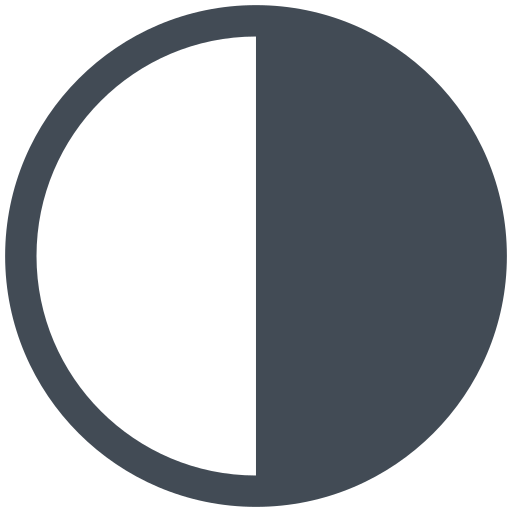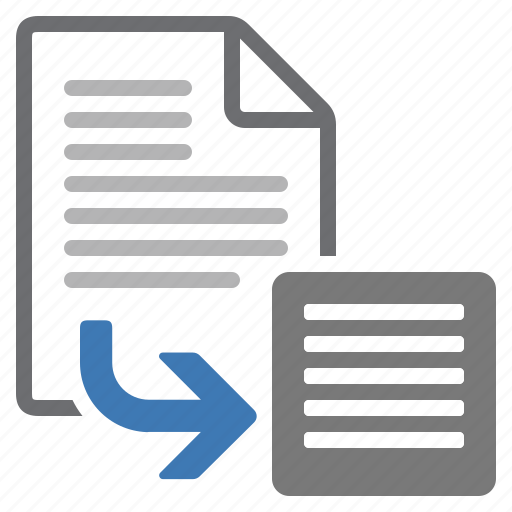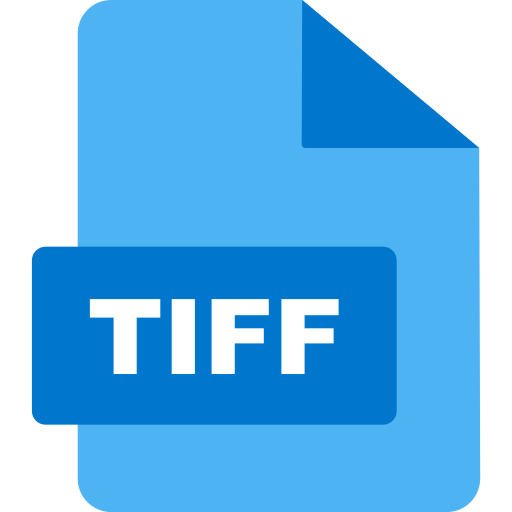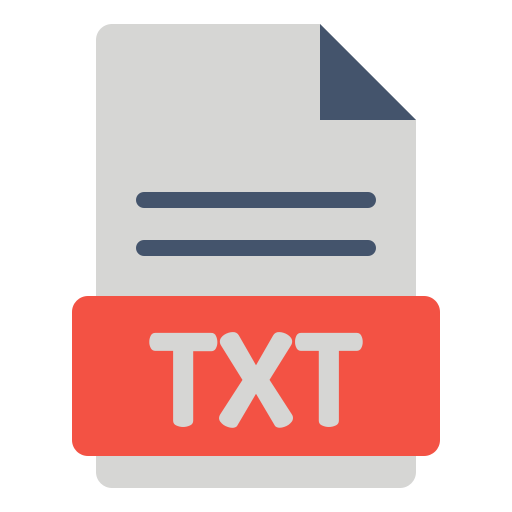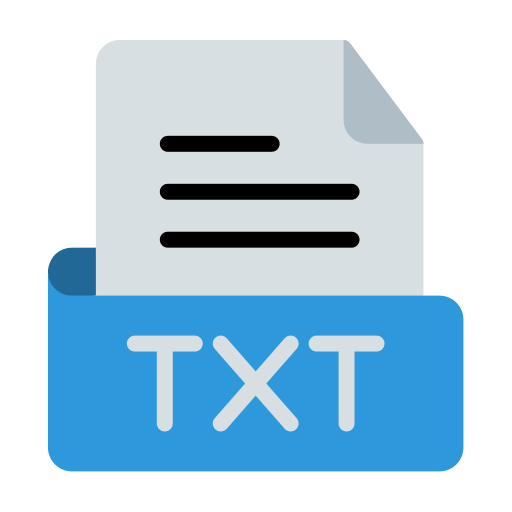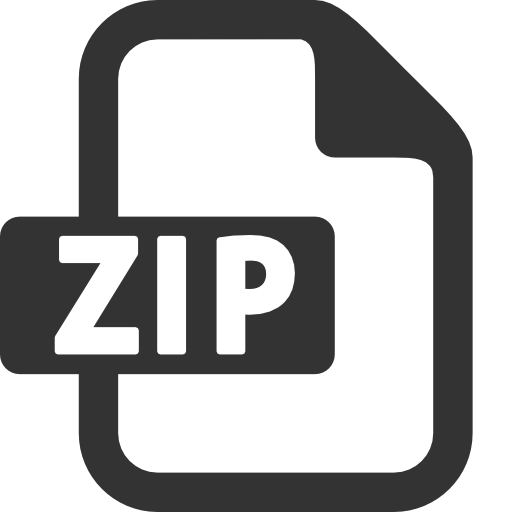Convert TIFF To PDF
Converts TIFF images into a PDF document online for free
How to convert TIFF to PDF Online for Free
1.Click on the 'Choose File' button and select or drag and drop the TIFF image(s) into the tool.
2.If you want to change the order of the images, simply click and drag each image to the position you want.
3.If you want to rotate an image, click on the respective rotate button to rotate it. You can also select multiple images and rotate them by clicking on the 'Rotate All' button.
4.You can also adjust the settings for each page by selecting the page size, margin and orientation, each from the corresponding drop-down list.
5.If you want to merge all the images into a single PDF file, make sure the 'Merge all images in one PDF file' option is checked.
6.If you want each image to be downloaded in a separate PDF file, make sure the 'Merge all images in one PDF file' option is unchecked.
7.Once you've set the options you want, click the 'Convert to PDF' button to begin the conversion process.
8.Once the conversion process is finished, click on the 'Download' button to download the PDF file(s).
FEATURES
Fast
Thanks to its powerful processing capabilities, this tool is able to convert TIFF to PDF in a shorter amount of time.
Unlimited
You can use this convert TIFF to PDF tool online for free and with no limits on the number of times you can use it to convert TIFF to PDF files.
Fully-Featured
This tool enables you to merge, reorder, rotate pages and set the page margin, orientation, and page size.
Security guaranteed
Working with convert TIFF to PDF is absolutely secure. Files are deleted permanently after one hour.
User Friendly
This tool is designed for all users, advanced knowledge is not required. So, It's easy to convert TIFF to PDF files.
Cross-platform
You can access or use the convert TIFF to PDF Tool online on the Internet using any browser from any operating system.

Convert TIFF to PDF: Your Ultimate Guide
Converting TIFF images to PDF format is a straightforward process that can be accomplished online with ease. TIFF, or Tagged Image File Format, is often used for high-quality images, but for sharing and distribution, PDF is the preferred format. Our online tool allows users to convert their TIFF files into PDF documents without losing any image quality. Simply upload your TIFF file, and within seconds, you can download a polished PDF version ready for use.
The benefits of converting TIFF to PDF extend beyond just compatibility. PDFs are widely accepted for document sharing, ensuring that your images will look the same on any device or platform. Moreover, PDFs can contain multiple pages, meaning you can combine several TIFF images into one document effortlessly. This feature is especially useful for presentations, reports, or archiving purposes.
Using our TIFF to PDF converter is free and user-friendly. There’s no need to install software or create an account; just drag and drop your files into the designated area on our website. With a focus on security, all uploaded files are deleted from our servers after conversion, ensuring your privacy. Transform your TIFF images into PDF files today and experience the ease of efficient document management!
TOOLS
Convert To PDF
Convert From PDF
Thank you for using our services
If you could share our website with your friends, that would be a great help